As configurable prompts, parameters enhance reporting and analysis flexibility because they let you dynamically filter the data to retrieve. You can also use some types of parameters with form templates to streamline data collection. Some parameters also store values that you can share across objects, helping make applications more dynamic and reduce some maintenance tasks. For example:
-
Use parameters with substitution variables and retrieve functions to hold values so you can insert time periods, entities, text comments, and data cells in extensible documents.
-
Use Literal Value parameters to define and apply standard formatting to cube view rows and columns and to dashboard components, reducing repetitive, error-prone tasks and ensuring a consistent look and feel in your analytics. You could create a Default Header parameter that captures the header format to use in reports as shown below and then assign the parameter to the appropriate cube views.
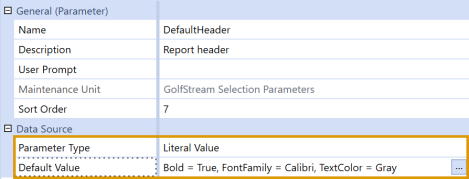
For information about some of the tasks you can perform with parameters, see Ways to Use Parameters.


