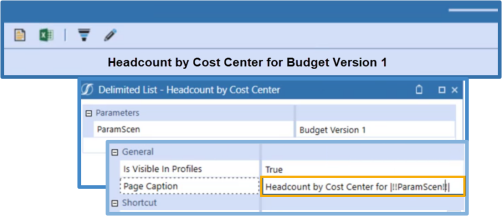This topic describes who should create parameters and the syntax to use when you assign parameters to application objects.
Definition and Assignment
Because they are more familiar with OneStream applications, objects and processes, a OneStream Administrator or an application designer should define parameters after identifying:
-
The information that a parameter must gather from users at runtime.
-
If a sequence of parameters is needed to gather the required data. Specify a staggered sort order to display parameters in the right order to collect increasingly granular levels of detail.
See Best Practices.
Syntax
Enclose parameter names in pipes and exclamation points when you assign parameters to objects, regardless of parameter type. For example, |!ParamView!| prompts users to select year to date or periodic data when they run a cube view for reporting.
Use double exclamation points (for example, |!!ParamEntity!!|) when assigning Delimited List parameters to present users with the parameter's more intuitive and helpful display item value.
Follow these best practices when assigning Delimited List parameters:
-
Assignment to cube view rows and columns - Use single exclamation points to display the member name. If you use double exclamation points, you may receive an error at runtime as the parameter tries to retrieve the Display Item value.
-
Assignment to page captions - Use single exclamation points to display the Value Items. Use double exclamation points to show the Display Item. For example, instead of displaying BudV1 - the Value Item, specify |!!Budget Version 1!!| to display Budget Version 1 on reports as shown: