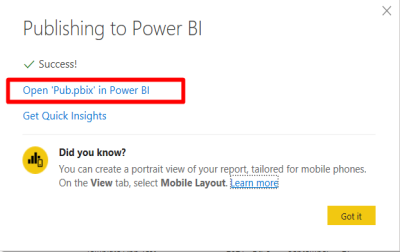Publish data, reports, and data models to the cloud-based Power BI Service by following these steps:
-
Click the Publish button.
-
In the Publish to Power BI dialog box, choose the appropriate Power BI workspace.
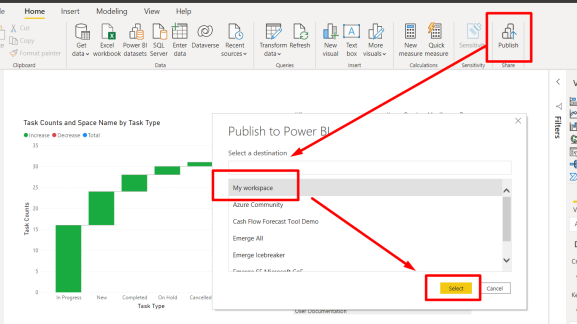
-
Click the Select button. After a successful publication, a message with a link to navigate to the Power BI Service will load.
-
Click on the Open link to view all reports from the Power BI Desktop in the Power BI Service, as well as create dashboards in the Power BI Service.