Security and Network Configuration
Is Smart Integration Connector secure in comparison to using a VPN?
Yes, see below:
-
Smart Integration Connector is encrypted end to end using TLS.
-
Smart Integration Connector is 100% customer managed. IT is able to configure all data sources to OneStream.
-
Database connection strings are encrypted upon saving.
-
Smart Integration Connector is less invasive than VPN and is network friendly.
Are there any ports or IPs that need to be whitelisted in our firewall to set up this connection? How can we whitelist the Relay?
Smart Integration Connector Local Gateway Server requires port 443 outbound open to communicate with the Azure Relay. If you need to further lock down the firewall, you can limit the traffic outbound to go to *.servicebus.windows.net.
Is IP Whitelisting supported?
In OneStream v8.1 and higher, specific IPs or CIDRs, a range of IPs, can be whitelisted from the OneStream Windows Client Application. For details, see Advanced Networking and Whitelisting.
Configuration and Connectivity
Is there an easy way to see if my connection is online?
Yes. You can check the status within OneStream from the System/Smart Integration Connector page. Look to see if the status of the connection you selected is online.
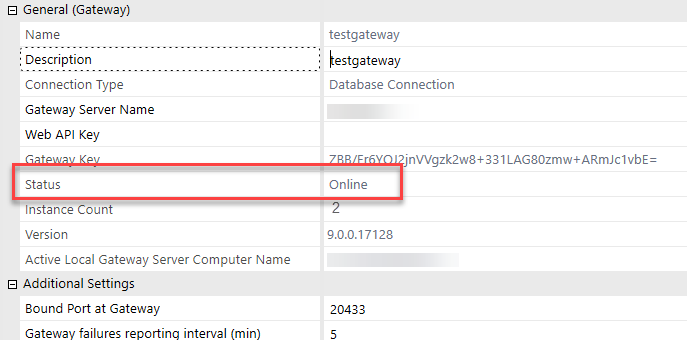
For gateway connections, if the version is empty and the status is online, you may have some firewall rules that are blocking full connectivity over port 443.
Status indicators in the list of connections provide a visual indication of the Connection status.
-
Green: The Connection is Online.
-
Red: The Connection is Offline.
-
Yellow: (Gateway Connections only) The Connection is Online and an update to the Local Gateway Server is available.
NOTE: For Direct Connections, the yellow status is not displayed as these connections do not report a version number back to OneStream.
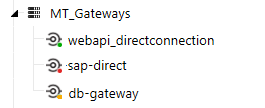
Can I connect the Smart Integration Connector Gateway Service to both DEV and PROD?
Yes, but this is not best practice. Customers in the past have tested large jobs in DEV that have caused performance issues within PROD.
Can I connect to multiple SFTP servers?
Yes. You can set up direct connections to multiple SFTP servers.
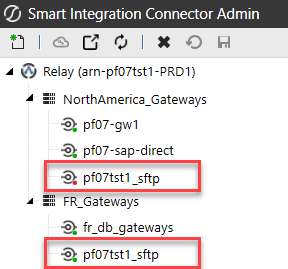
Data Handling and Query Behavior
Are there data limitations we need to be concerned about?
Smart Integration Connector has a threshold limit of five million rows or five GB. Additional CPU/RAM resources are required for large quantities of data. If this limit is exceeded, you will receive a Smart Integration Connector Remote Query Error.
What if I have a query that returns null values?
Beginning in Version 8.2, queries that contain null values are now being returned. Prior to this, null values would have to be replaced with something, like a zero.
Are there any restrictions on the time queries are allowed to run?
Beginning in Version 8.2, queries that run longer than ten minutes will now return data.
Integration and API Usage
Can anything other than JSON format be returned when using a WebAPI?
Any object type that can be wrapped in JSON can be returned.
Why would we use BR API verses Remote Code Execution of Business Rules?
Remote code execution takes a simple OneStream BR and ships it to the Smart Integration Connector Gateway to compile/run. The benefits of this are twofold:
-
Customers can have a dependency on any third party .NET library they wish.
-
Remote BRs support more complex data-ingestion scenarios as well. Picture data being pulled from multiple file shares on a customer's network, then being assembled/parsed and shipped back to OneStream. Some of this work could be offloaded into the customer's environment where direct access to the data is available.
What are some of the use cases for when we use the three Remote Code Execution Options? Is there a Use Case for BR API method?
There are four options for invoking things remotely on the Smart Integration Connector Gateway:
-
ExecRemoteGatewayRequest: This is a general-purpose API that is used internally inside OneStream to do everything on a remote endpoint. It is exposed to provide granular control on timeouts or other custom scenarios.
-
ExecRemoteGatewayBusinessRule: This takes a Smart Integration Function BR built in OneStream and sends it to a specific Smart Integration Connector Gateway to compile/run. It provides options to control caching to make it run faster on subsequent calls since BR will already be compiled.
-
ExecRemoteGatewayJob: This is similar to the second option listed above, but instead of running synchronously and blocking things on OneStream, it is for long-running BRs. Think of this like running a DM job on the Smart Integration Connector Gateway that can run for up to thirty minutes. The status of the job is polled from OneStream to obtain the status and gather the results.
-
ExecRemoteGatewayCachedBusinessRule: This is a BR API to run a cached, previously compiled BR on the Smart Integration Connector Gateway. This is seldom used.
Are there any specific Business Rule functions that are not compatible with Smart Integration Connector?
For business rule compatibility, see Business Rules.
Maintenance and Reliability
How do I adjust the reporting interval for Smart Integration Connector failures?
By default, failures will be reported every five minutes. It is recommended that you adjust the reporting time intervals for queries that run for longer than five minutes.
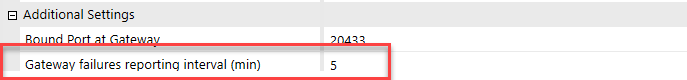
Will OneStream upgrades stop the connections from running?
NOTE: For OneStream v9.0, it is required to use Smart Integration Connector v9.0.
Although Smart Integration Connector is designed to be backwards compatible within major versions, it is highly recommended and a best practice to always keep the two versions synced.
Host Headers
Cannot Communicate using a Direct Connection.
Connection issues:
-
Check that the server is online.
-
Make sure that the correct domain name is used.
-
Verify that host header is included in the BR and configured correctly.
Is the Host Header required for all integrations?
No. It's only required for services that explicitly check for it. However, including it can help avoid connectivity issues with certain APIs or load-balanced environments.
What value should I use for the Host Header?
Use the domain name of the target server (for example, api.example.com). This should match what the server expects in incoming requests.
For a code example, refer to Obtain Data through a WebAPI.
Migration from VPN
I am migrating from a VPN solution to Smart Integration Connector. is there anything I need to take into consideration during migration?
Use the checklist below to prepare yourself for migrating from VPN to Smart Integration Connector.
NOTE: While migrating, a VPN and Smart Integration Connector can be used in tandem. This allows for A/B testing and validation prior to disconnecting the VPN tunnel.
| Checklist Item | Complete |
|
Check if your VPN connection is used for securing authentication paths to OneStream. Smart Integration Connector is not providing this capability, however other considerations such as whitelisting IP access are options see Modify Inbound Client Access Rules. |
□ |
|
Determine how many VPN connections exist. If OneStream is integrating with data sources from multiple subnetworks, you may have multiple VPN connections. This configuration can be managed with multiple Local Gateway Servers. |
□ |
|
Smart Integration Connector requires the installation and operation of a Local Gateway Service. Make sure you have identified a Virtual Machine or physical server to operate the Local Gateway Server. See Requirements. |
□ |
| Take inventory of what you currently use for example, business rules, workspaces, queries, grid views, drill-backs, and whitelisted endpoints for each plan for any updates needed when using Smart Integration Connector. | □ |
| Set up a time with your OneStream Cloud Support Representative to plan when the VPN can be disconnected. | □ |
Troubleshooting
See Troubleshooting.


