Use system logging tables to help debug any issues with a SensibleAI Forecast initial environment installation or an environment upgrade. The logging tables are meant to be used by advanced or power users.
Each table contains records ordered by a given column for each table.
These tables are not paged, so some data may be inaccessible. You can export Logging information, which retrieves all data in the selected table. To do this, select the table to display it, right-click in the table and select Export, then select the output type.
To quickly find a specific logging record, press CTRL + F to open a full text search on the selected table, then enter a string in the record.
The system logging tables are only accessible from the SensibleAI Forecast Home Page. Click  on the Home page to view and extract system logging tables.
on the Home page to view and extract system logging tables.
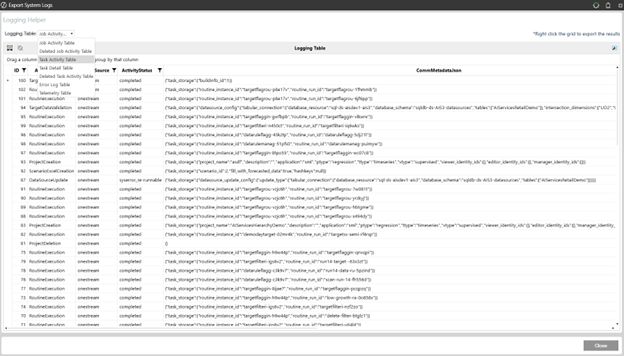
System Logging Tables
The following list describes each of the available logging tables.
Job Activity Table: Includes information related to jobs that have been run. Similar to the AI-services log.
Deleted Job Activity Table: Similar to the Job Activity table, but contains jobs that have been deleted from a restart job run.
Task Activity Table: Includes information related to tasks that have been run. Similar to the AI-services log.
Task Detail Table: Includes intermediate updates of what is occurring within each task.
Deleted Task Activity Table: Similar to the Task Activity table, but contains tasks that have been deleted from running a restart job.
Error Log Table: Includes information about errors or logging information that has occurred. Similar to the AI-services error log.
Telemetry Table: Contains information regarding the environment status on each machine in the environment. This includes CPU percentage, number of processes, and database connections.


