Limitations
Parquet Format Transfer
Smart Integration Connector transfers data in Apache Parquet format from the Local Gateway Service to your OneStream cloud instance. If you are transferring a data type that is unsupported by parquet, the data returns as a string. See Troubleshooting.
Load Balanced Local Gateway Servers
Load balanced Local Gateway Servers do not support queries over 1 million rows or the use of Smart Integration Connector Functions that query for long running jobs. The support for these use cases will be included in a future release of Smart Integration Connector.
Returning Multiple DataTables with Remote Business Rules
If you are returning multiple DataTables in a DataSet from a Remote Business Rule, the maximum number of combined rows and size are around 2 million rows and 2GB of data.
Custom Email Connections
Email over Smart Integration Custom ("Notification Connection" in Data Management jobs) Connections is not supported. Remote BRs do support email in Smart Integration Connector.
FTP Transfers
sFTP is supported by the use of SSH.NET. FTP is currently not supported for SSH.NET. Use sFTP for all file transfers.
SQL Table Editor
If you plan on modifying data with SQL Table Editor using Smart Integration Connector, then you will need to write back data with a custom business rule using the Execute Dashboard Extender Business Rule feature under the Save Data Server Task jaction.
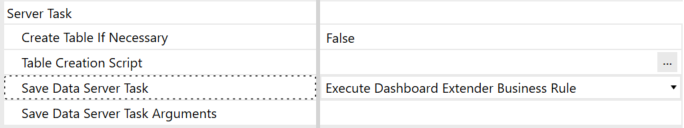
Precision using Decimals
Smart Integration Connector queries can only return numeric values with up to 38 total digits: 20 integer digits to left of the decimal point and 18 fractional digits to the right of the decimal point.
For example, returning a column with a value of 123456789123456789123 (21 digits) is not supported. Even though there is no decimal point, it still exceeds 20 integer digits, which is the maximum amount.
Similarly, returning a column with a value of 0.1234567891234567891 (19 decimal digits) is not supported, as it contains more than 18 digits on the right side of the decimal point.
If your queries can return values that require more than 20 integer digits or 18 fractional digits, consider casting to a VARCHAR as the following:
-
"SELECT CAST(123456789123456789123 AS VARCHAR)" -- 21 integer digits
If there is no risk of overflowing the opposite side of the decimal point, you can also divide by a factor of 10 to shift right or multiply by a factor of 10 to shift left. This approach is more efficient than casting to a VARCHAR
For example:
-
SELECT 123456789123456789123 / 100 -- 21 integer digits will shift by two digits to the right
-
SELECT 0.1234567891234567890 * 100 -- 19 fractional digits will shift by two digits to the left




